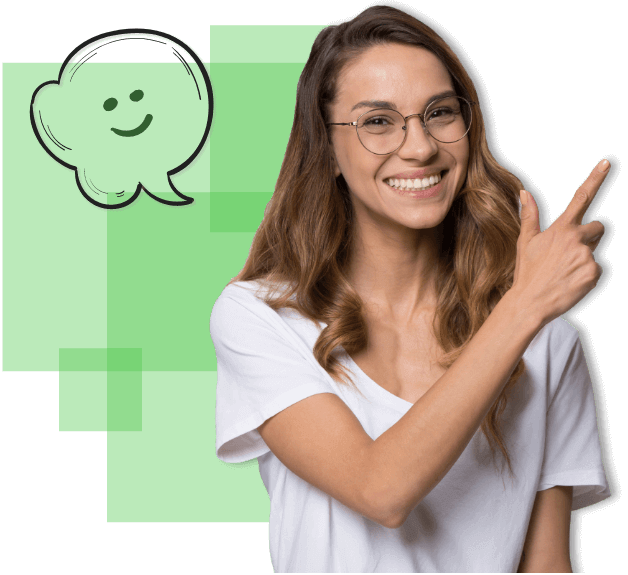Manage Equipment Effectively with Our Tools Tracking System
Real-time asset data on equipment availability, condition, and schedules
When operating multiple job sites, it’s absolutely essential to stay informed on the availability and whereabouts of your tools at all times. When equipment goes missing, it slows down the efficiency of your operations as your staff will have to spend time locating or replacing the items. For optimal return on investment and profits, businesses need to protect their assets and eliminate unnecessary risks.
We designed the Check-Out/Check-In feature in our Tools Tracking System to help your organization keep track of that. This feature will protect your most important assets and equipment to prevent theft or unauthorized use. The Check-Out/Check-In feature provides secure equipment tracking while eliminating the manual work of traditional pen and paper.
The Tools Tracking System Made Just For You
Learn how our Check-Out and Check-In Feature functions
The Check-Out/In feature lets you and your staff borrow and return tools easily. Our systems are fully configurable and offer comprehensive customization options that aren’t available in other asset management systems. Here’s how we help your equipment tracking workflows:
- Unparalleled Control: We offer a variety of default configurations in the system, all of which can be tailored to your preferences, for easy integration into your workflows.
- Alerts & Reports: Increased transparency and improved accountability with personalized alerts and reports so you’re always updated on asset statuses.
- User-Friendly Interface: A smooth and efficient interface that is easy to navigate, made for easy implementation into your business practices.
Reserving Tools in Our Systems
Learn how to reserve the equipment you need
In our Tools Tracking System, administrators can assign your assets with the “Reservation Only” security level. This Check-Out/Check-In feature lets non-users check out an asset and provides administrators with valuable data through the following additional features:
Calendar View
A top-down view of an item’s reservation history, broken into daily and monthly intervals.
Information Filter
Only see the assets relevant to you when trying to see which equipment is available.
Configurable Alerts
Receive notifications by email or text message for real-time updates on equipment availability.
Checking in Your Equipment
Learn how it works in our systems
Efficient management of tools and equipment on top of communicating with staff clearly gets overwhelming very quickly. That’s why we are committed to providing our customers with a fully customizable user experience, so you can easily check out and check in your tools and equipment. When returning an item to your organization, here’s how it works in our systems:
- You can select the Check-In Location when checking in an item at the original location it was checked out from.
- The Home Location option lets you select a default location to check in items.
- You can easily transfer assets between users and sites.
Keep Your Equipment in Good Shape
Restrict certain assets from being checked out from our systems
This function also allows users to create a check-out blacklist, preventing the usage of certain items. This can be done by creating check-out conditions that automatically place equipment on the check-out blacklist. Our system’s default conditions include new, good, poor, used, or damaged.
This way, you can keep up with regular maintenance on your important assets, especially useful when an item is in need of repairs or replacement. Updating asset information with the accurate check-out condition will automatically remove it from being checked out. Using this feature eliminates the risk of an asset unfit for use being selected by mistake until an administrator decides otherwise.
Alerts and Notifications
Always stay on top of where your assets are and need to be with our configurable alerts.
Visibility and security are crucial when loaning out assets. Ensuring both means that alerts need to be both timely and helpful. So, when designing alerts regarding assets, users will have complete control over:
- The audience intended to receive alerts regarding an item’s reservation status.
- The means of distributing the alert such as text messages, emails, or both.
- What to include in each alert.
- Alerts can also be integrated into the My Work Assets Feature, meaning users can use them for items they would personally like to request.
Grouping Your Tools and Equipment
Bundle tools that are frequently used together
Our Equipment Tracking System offers a convenient solution for checking out groups of related assets. When you go to check out items, you will have the option to bundle certain assets together by creating a “main asset.” When you scan the main asset, it will automatically check out all the other items associated with it.
This feature can also be used when disposing of an asset, keeping you informed and maximizing visibility throughout the asset’s lifespan. Bundling assets has several benefits, including a more intuitive and efficient user experience, better asset management, and reduced time spent searching for individual items.