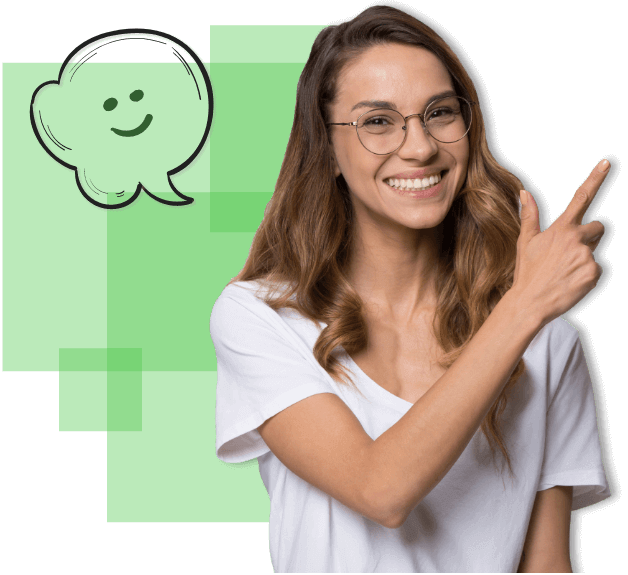Processing Asset Custody Requests
Request custody of assets within the MWA Add on
Within our Asset Tracking System’s My Work Assets Add On, Certain users can request custody of assets. The Custody Request will show up under the ‘Move’ transaction drop-down in the Main User Interface. Users with access to the Main Interface can double click the custody requests to see the detail or can select ‘Move’ or ‘Deny’ from the Action drop-down on the right side of the line.
The Custody Screen
Administrators can see which users requested custody of assets
In addition to a user interface that allows custodians to request long-term custody of an asset, the custody screen shows the logged in user each of the items they have in custody with an Action drop-down for accessing the various functions. Within the dropdown Custodians will find options to Request Maintenance, Request Disposal, Request Return, and Report Not-in-Custody.
MWA Checkout vs. Custody Requests
There are only a couple key differences between Checkout and Custody Requests
My Work Assets Checkout Requests Are Temporary Reservations
With Checkout Requests, users can request to check certain assets out for only a limited amount of time. Also, the users who check out assets must check the assets back in once their due date has arrived. The assets do not move to permanent locations; however, they do move to new people temporarily.
My Work Assets Custody Requests Are Permanent Acquirements
With the Custody Requests, users can request custody of certain items, meaning they can move the assets they would like to gain custody of to their location. There are no due dates to be checked back in for custody requests. In other words, the users who request custody of assets then receive those assets to their location permanently unless moved again.