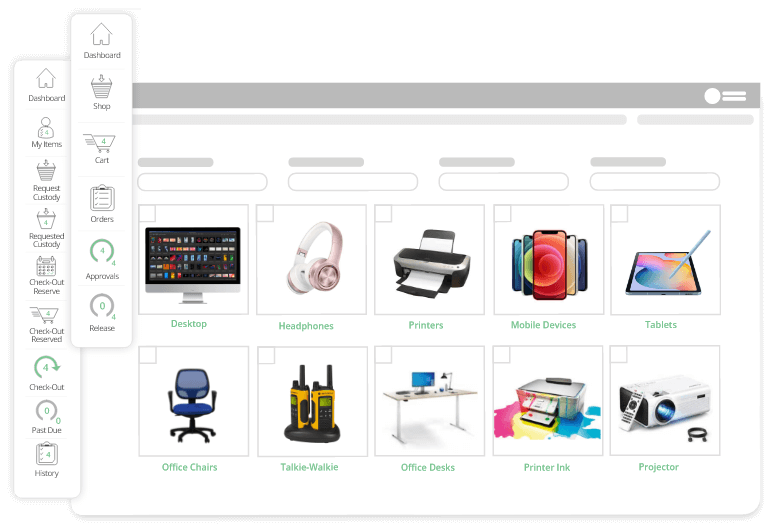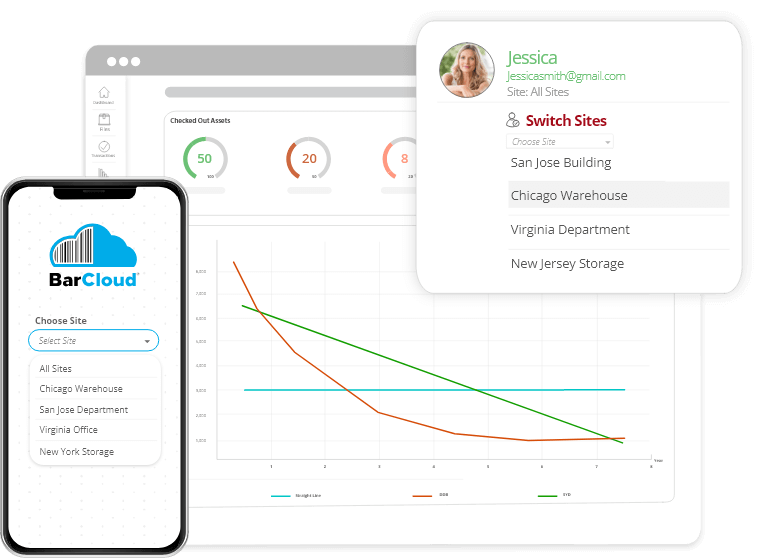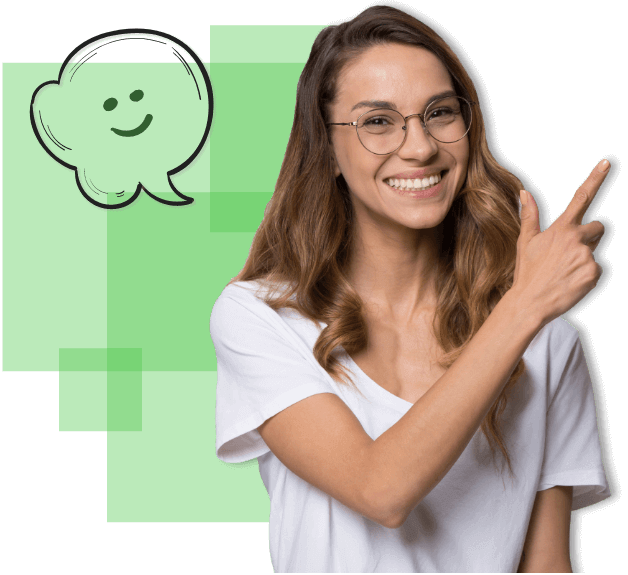What is a Multisite System?
Let’s break it down for you
Let’s say that you are a huge corporation with different divisions worldwide (known as sites in the inventory and asset tracking industry), and you need a system to help you manage all your Inventory and Assets within each site. Since you have several sites that work differently, other companies would make you purchase multiple systems in order to keep the data separate from each other. This can get super expensive, and tedious to maintain.
Ultimately: Our Multisite System allows you to separate data from each site, while only using one complete and powerful system. It is perfect for medium-sized companies and large corporations. We are the only Inventory and Asset Tracking System that can do this. No other company can provide you with this type of system and we know that you will love it.

How It Works
Purchase one system, select Global Administrators, share, and create divisions.
After purchasing our multisite system, your organization can choose at least one Global Administrator. They will be equipped with:
- One database that can be divided between different sites
- Access to all asset data at each site
- The ability to easily switch sites and make changes within the system
- Visibility to the universal data throughout all Inventory Locations and Asset Locations
These sites are not visible to one another and have independent data and users. Every division will have at least one Site Administrator and numerous Concurrent Users. Everyone else who is not a Concurrent User, or an Administrator, will have their own access through My Work Assets or the Inventory Requestor Feature.
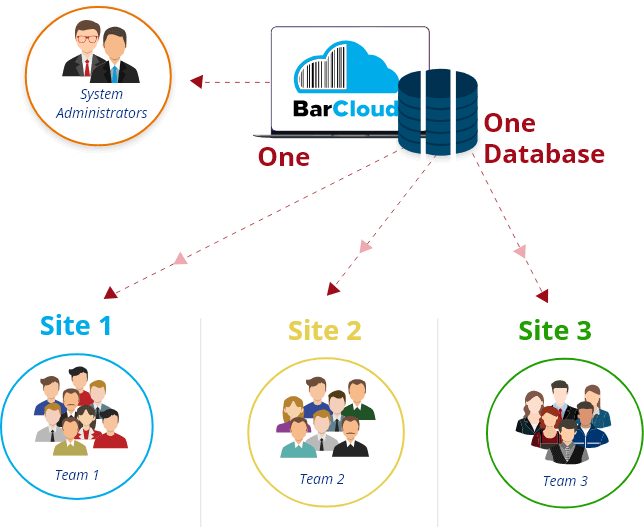
Request Inventory & Assets
View and Request Inventory & Assets with our Inventory Requestor and My Work Assets Features
As mentioned previously, everyone else who is not a Concurrent User, or an Administrator, will have their own access through My Work Assets or the Inventory Requestor Feature. The Inventory requestor feature for inventory and the My Work Assets feature for assets are essentially digital stores that the system creates for you based on all the inventory and assets that you enter into the system.
Everyone in your organization can view and browse through all the inventory and assets that are available and can request them within the system. These requests would have to be approved by an administrator but this way if anyone in your organization needs access to an item, they can go to the digital store, see what’s available, and request.