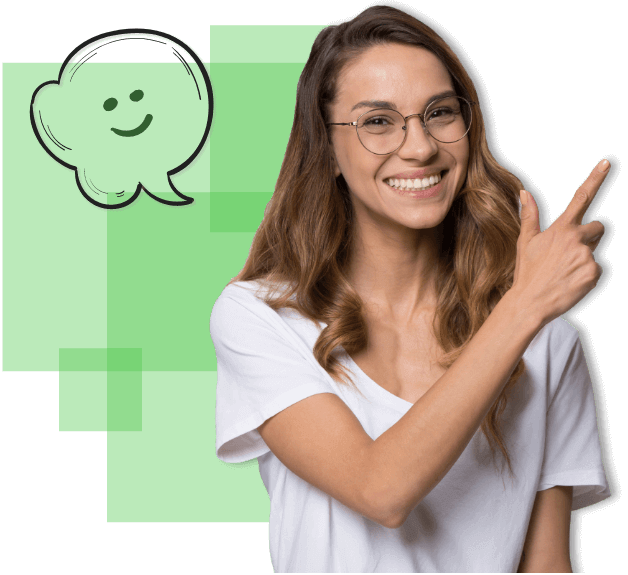Settings to customize the Inventory Requisition tool
Set up the best way to request shared resources
Our Inventory Management Software’s Inventory Requisition tool is a powerful extension of our inventory control arsenal that helps you manage your shared resources. It functions as a digital inventory requisition form interface for employee-shared resources.
Depending on how your business functions, our Inventory Requisition tool can be shaped to best suit your management structure. Your preauthorized system administrators have access to configure this tool exactly to your organization’s needs, giving you simplified workflows and boosted productivity.
Requesting Multiple Units of Inventory
Learn how this setting works in our Inventory Control Software
With Inventory Requisition, the users with Requestor access will be able to request inventory items from your warehouses, stockrooms or other storage facilities. To make it easier for you, we’ve designed the Inventory Requisition tool to include Units or Measurements when requesting items. System administrators will be able to adjust these settings accordingly:
- Enabled: Users would be able to request the desired amount of inventory items.
- Disabled: Users would only be able to request a set amount of inventory items.
Requesting Inventory from Different Sites
Allowing users to request from multiple locations
Known as Multi-Site Shoppers, enabling this setting lets preauthorized users who have Requestor access request inventory items from multiple sites or branches of your organization. System administrators will have to designate their user access location as well as their Requestor access location.
Real-Time Inventory Quantity Data
Make sure your Requestors know the amount of available inventory.
System administrators can choose to enable this setting so that Requestors are able to see the available amount of inventory items when they are requesting. The Inventory Requisition interface shows real-time on hand inventory quantities at the site where the Requestor is assigned. This gives your employees accurate information even when working on the go. This also helps streamline the communication pipeline as there would not be requests on unavailable shared resources that take time to review.
Setting Up Inventory Request Alerts
Keep managers and requestors in the loop
When a request is submitted, managers can either approve or reject the inventory request. This automatically triggers an alert to be sent to Requestors or specific users. Our systems let you customize the alerts that managers and Requestors see when in the inventory requisition process. Your system administrators can configure alerts to be sent to Requestors, managers or a specific user that should be informed.
Not just for inventory control
Explore what else you can do with our systems
We also offer options for Asset Management Software or Combined Solutions that manages both inventory and assets. We have the perfect long-term solutions to grow and scale up your business, no matter the size. Learn more about what options may work best for you through our demos!