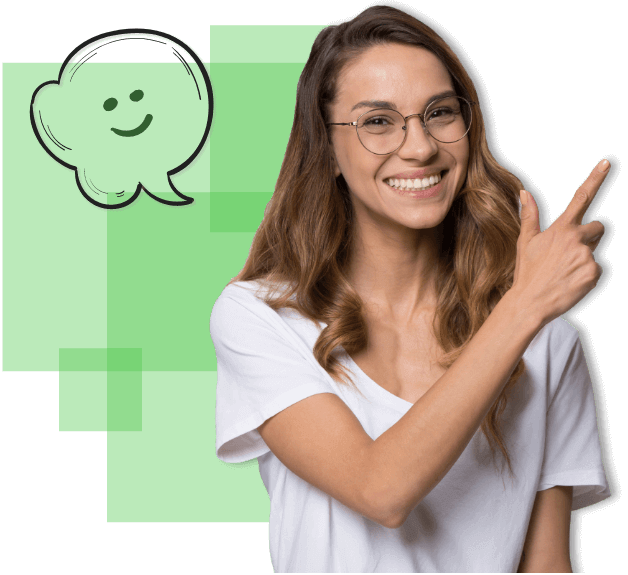QR Code Inventory and Asset Management
What are the Benefits?
Streamline your Inventory and asset management processes with our QR code-based system. Our Inventory System and Asset Tracking Software comes equipped with configurable QR codes that you can use to store lots of important information.
One of our QR codes can hold more information than the average barcode and can hold plenty of relevant inventory and asset tracking data. Anyone can view the information you stored on each barcode when the code is scanned. With this feature, you can load the information onto the code and print it out through our system.

Third-Party QR Code Access
Scan and View QR Code Data with your Mobile Devices
Different Organizations or Third-Party Individuals that do not have access to our system can scan your QR codes and access your inventory and asset data. Our QR codes can be accessed through smart devices. Once scanned, all of the imbedded information that you have published within the QR Code will be accessible to the person who scanned the code.
This feature makes integrating business operations with third-party warehouses, or other organizations easy and efficient. However, it is important to only publish controlled information that you are okay with anyone viewing.
QR vs. Barcodes
What’s the Difference Between QR codes and Barcodes
QR Codes
- Hold more information: QR codes can hold much more information than barcodes can. They can hold up to 7,000 characters.
- Less Secure & Highly Accessible: However, QR codes are a little less secure than barcodes are. They are highly accessible meaning that anyone can scan the code with their mobile device and view the information embedded within it.
- More Combinations: Also, by virtue of being 2D, there are many more QR combinations available.
- Manual Data Entry: The information embedded within the QR code must be manually entered and updated if there are any changes needed.
- Higher Damage Resistance: Finally, QR codes can work past a higher threshold of damage meaning they have higher damage resistance
Barcodes
- More Secure: Barcodes are far more secure than QR Codes and are less accessible. Only people who have access to our system can view the information embedded within the barcode.
- Holds Less information: Barcodes hold less Information than QR codes do. Our standard barcodes can only hold up to 128 characters.
- Lower Damage Resistance: Barcodes stop working very quickly once damaged unlike QR Codes meaning they have a lower damage resistance than QR codes.
- Less Combinations: By virtue of our standard barcodes being 1D, they have far fewer combinations than 2D QR codes do.
- More Dynamic: Barcodes link to a database and automatically update information in the database if there are any changes.
QR Code Configurations
With our inventory management and asset tracking system, you can configure your QR codes’ size, shape, or density in order to fit them onto inventory or asset items that are more difficult to tag.
On top of storing more information, QR codes are more flexible than most barcode labels. Just like a standard barcode, you can configure your QR codes’ size, shape, or density so you can fit them on items that are more difficult to tag. This way, you can fit more information on smaller or larger items than you couldn’t with a traditional barcode. However, the information will always be unclassified, rather than pulled from a database like barcodes. This is the only limitation in this regard.
The Easiest Way to Scan Codes
The benefits of higher damage resistance
Another advantage of using QR codes is that they are super easy to scan, thanks to their error tolerance and their high damage resistance. Say you stick a QR code on a box and it is bent in a weird way where it’s not stuck flat.
In most cases, QR codes can still be read even if damaged or crooked and you won’t need to constantly go back and reprint codes if they are damaged or stuck on to boxes incorrectly. Which ultimately speeds up Inventory and asset management operations a ton.

QR code Uses
How our customers use our QR Code feature
Returning Misplaced Assets
When inventory or asset items are misplaced or if you would like to see if they are misplaced, you can simply scan the QR codes on those items and the information about where they should be will populate. You can then easily return the items back to their designated locations.
Tracking Batch/Lot Numbers
Our system makes tracking batch/lot stock items, recalls, and maintaining accountability easier than ever. When managing items like medicine, you can add the information that is important to you like the date it was created, the batch or lot number, who created it and more.
Asset Maintenance
With our QR code feature, you can view maintenance information within the QR codes if wanted. This information can include the condition, when the next maintenance is due, how often you would like that specific asset to get maintenance, and even who performed maintenance on that asset before.
Labeling Boxes
If you have boxes filled with multiple inventory or asset items inside, you can place a QR code on the box and add which inventory or assets the box contains, the quantity of those items, and more so you know exactly what’s inside by just scanning the code on the box.
Labeling Perishable Goods
With our system, you can label and track perishable goods. When you scan the QR code on a perishable good, information such as the source of the goods or the expiration date will pop up on your device for you.