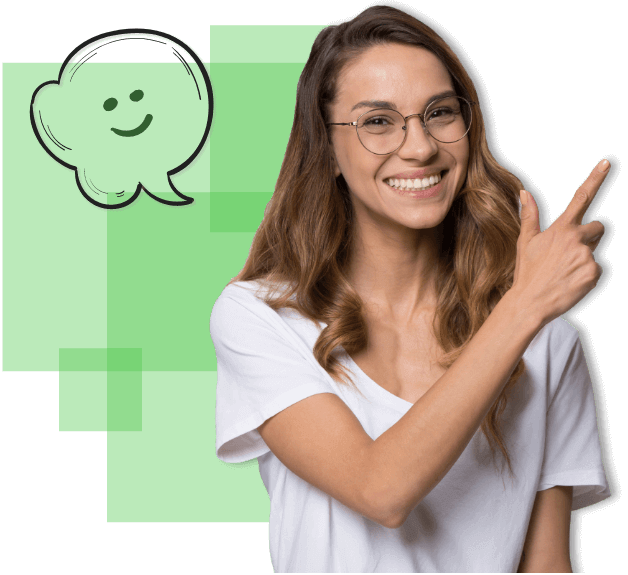Edits that Synchronize Globally in Your Enterprise Inventory System
Make changes to individual systems with Enterprise User Access
With our Inventory Management Software for large and global enterprise, your analysts get superior clarity on all the data in your organization, making it easier to manage each branch of your business thoroughly. View, add and edit any information from all your standalone inventory including stock items, categories, unit measurements, customer information and more!
Editing Your Stock Item Data
Maintain accurate data in your enterprise inventory system
Whether you need to add new items to a specific branch of your organization or need to fix discrepancies that were found, our Inventory Management Software can help you. For the adding process, you can choose which inventory system account(s) the item should be added into. Changes to items in the enterprise interface automatically apply to all systems in your enterprise license.
In our systems, you can enter and update inventory information including:
- Serial Numbers
- Item Descriptions
- Categories
- And many more!
Change or Update Your Stock Item Picture
Standardize the identifying image used for your items across the whole organization
In the enterprise user access, you have the option of uploading images for stock items with global effect across all your inventory system accounts. This means that the photo used for a stock item would be standardized and easy to spot, saving you communication issues and streamlining inter-branch cooperation in the long run.
Synchronize Customer and Vendor Information Globally
Maintain an accurate database for crucial data
Our Enterprise Inventory Management Software lets enterprise users add, edit and deactivate customer and vendor profiles globally, meaning you don’t need to manually enter each inventory system for every branch of your organization to do so. Our interface takes it a step further and provides your enterprise users with the ability to assign certain customers or vendors to specific branches of your organization. For example, if your organization has a customer or does business with a vendor in California, an enterprise user would be able to assign that customer or vendor profile to any branch of your offices deemed appropriate.
Not just for inventory control
Explore what else you can do with our systems
We also offer options for asset management software or combined solutions that manages both inventory and assets. We have the perfect long-term solutions to grow and scale up your business, no matter the size. Learn more about what options may work best for you through our demos!