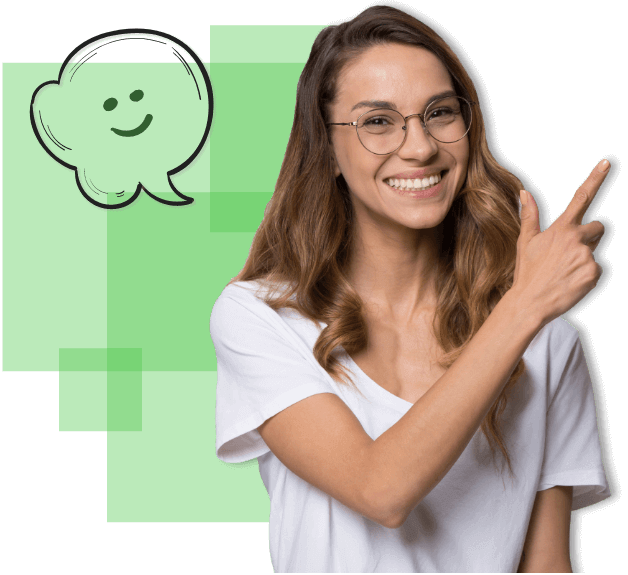Configure User Access in Our Inventory Control Software
Regulate what users can see your sensitive information
Large and global corporations or enterprises can employ up to hundreds of employees. That means that not every employee needs to interact with sensitive data, whether that is inventory related or customer data. That is why we developed our Enterprise Inventory Management Software to incorporate role-based access. Within your enterprise system, you can view inventory data from multiple standalone inventory systems that are used throughout your organization. However, this is only a one-way street as standalone inventory system users can only view information from the site that they work at.
Types of Users
Learn about the different types of access for our Enterprise Inventory System
View Only Users
Users with View Only access is able to view inventory data without being able to make edits.
Account Admin Users
Users with Admin access are able to view, add, edit, and delete inventory data.
Enterprise Admin Users
Users with Enterprise access are able to manage users, user access and daily usage across multiple locations
Who Gets Global Access to Your Inventory Data?
Learn how Enterprise users can manage access security
In our Inventory Management System for Enterprises, users that are assigned Enterprise access can regulate your employee’s security levels. Enterprise users can manage users and their access across many independent warehouses, stockrooms, and storage locations.
This means that you can limit access so that only employees that need to see the big picture have access to global inventory data regardless of location. For example, higher level employees or users that are responsible for analyzing and pulling data from the inventory software to make strategic business decisions
Edit and Manage Your Organization’s Global Inventory Data
Make global changes to your database whenever you need to
Our Inventory Management System strives to help you and your managers cut down unnecessary extra work when it comes to managing inventory data. That’s why we designed Enterprise User access to be able to edit, add, or deactivate any inventory item from any of your standalone systems. Any changes an Enterprise User makes will be recorded across your systems. This means that Enterprise Users can make the same changes to an inventory account as a local System Administrator.
What is User Active Status?
Learn about active and inactive users in our Inventory Management System
In our systems, an active status is assigned to employees that can manage other accounts or users. For example, a regional administrator of a standalone Inventory System. Your employees may switch from active to inactive users during their time with your organization depending on career advancements. Our systems keep records of inactive users for future reference, or in case there is a need to reactivate administrator access.
Two Factor Authentication
Bolster your security with this option
By choosing the “Two Factor Enabled” setting, you will be adding a layer of security to your organization’s sensitive inventory data. If a user signs in from a different location or device than usual, he will be asked to provide evidence that he is an authorized user. Enabling the Two-Factor Authentication option can help you:
- Prevent unauthorized users accessing sensitive data.
- Standardize your organization’s security policies.
- Reduce the risk of weak passwords
Not just for inventory control
Explore what else you can do with our systems
We also offer options for asset management software or combined solutions that manages both inventory and assets. We have the perfect long-term solutions to grow and scale up your business, no matter the size. Learn more about what options may work best for you through our demos!