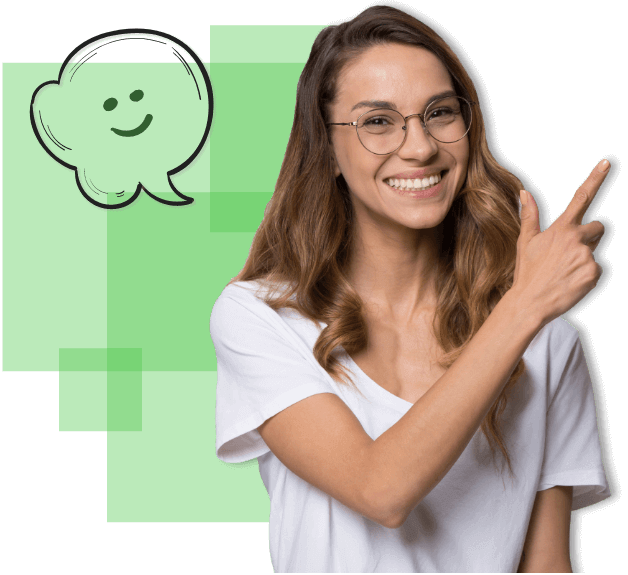The Different Types of Software Users
Implementing role-based security levels is important when it comes to inventory control and asset management.
When using an Inventory and Asset Management Software, you don’t want all your employees to have access to every feature and all inventory and asset data. For that reason, we created our different user roles to keep your information secure and organized. Here are the different types of user roles within our system and their abilities and functionalities.
Administrative Users
Admin Users have the most control over system configurations and have access to all management data.
Day-To-Day Users
Day-To-Day Users can Perform day-to-day functions and only have access to data approved by Admin.
View Only Users
View Only Users can only view data on hand and historical data in the form of reports.
Inventory Requisition/My Work Assets Users
These Users can log in, see which Inventory and assets are available, and request Maintenance or custody etc.
Administrative Inventory and Asset Tracking System Users
The highest level of user access and control within our software.
Administrative Inventory Management & Asset Tracking System users have more control over the system configurations than any other user and have access to all the Inventory and asset data within the system. They can configure the system by creating custom reports, assigning security levels, and adding users with specific user permissions and access. Admin Users can also add new files, inventory, assets, models, and people into the system.
Inventory Management & Asset Tracking System Accounting Users
What your accounting department will have access to within our software
Inventory and Asset Management Accounting Users within our software have access to all the data and resources that the Administrative Users do without the ability to dispose of items. These users can add and edit:
- Users with a lower access hierarchy
- Different locations
- Inventory and assets
And they can also conduct inventory and asset transactions within the system as well.
Full-Access inventory and Asset Tracking Software Users
Conduct daily inventory & asset transactions and regulate user access
This access level gives users the capability to seamlessly add and edit various records, including details such as locations, various inventory and asset item data, among other information. Additionally, users at this security level have the privilege to:
- View Inventory/Assets on Hand
- Perform daily inventory and asset transactions
- Add and edit data for Day-to-Day and View-Only Users.
Day-To-Day Users
Handle daily transactions without configuring the system.
Day-To-Day Users are people who typically use the everyday functions from either the web or mobile app such as receiving, moving, checking out, checking in, and disposing of inventory/assets. Day-to-day users can also:
- View Inventory/assets on hand
- Configure grid views
- Run pre-existing reports
- Modify existing data
All functions performed by users within our mobile app auto populates into the web app
View Only Users
Gain insights on inventory and asset data for better decision making.
View Only Users can only view information and do not have access to configure, add, or edit anything unless authorized by an administrator. View Only Users typically can see:
- Preexisting Reports
- The inventory/assets on hand
- Historical information
These types of users are usually higher-ups who just want to check in on what is going on within the system without needing to make edits or configuration changes.
Inventory Requisition/My Work Assets Users
View and manage your assigned Inventory and assets.
Inventory Requisition/My Work Assets Users can only log in and see what Inventory or assets are available within the system. They can perform custody requests for the Inventory or Assets they want and Check-out reservations to request certain Inventory Items and Assets for a specific amount of time. These users can also put in maintenance tickets and request Maintenace for certain Inventory and assets as well.