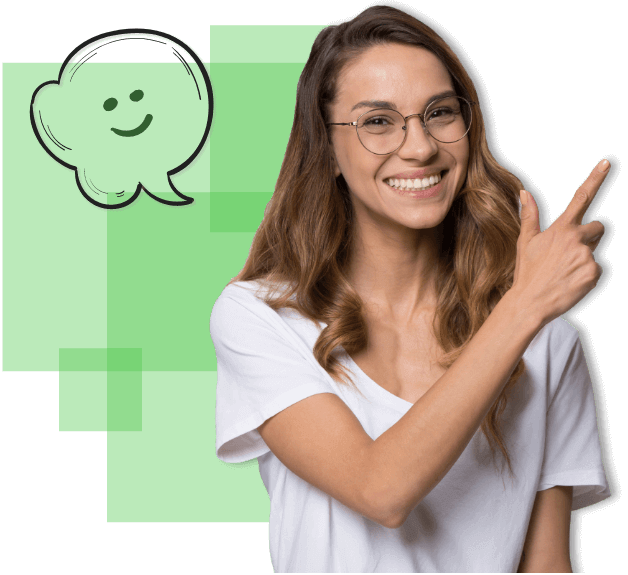The Best Way to Manage Your Business' Shared Resources
Create Checkout Reservations
Our Asset Tracking Software’s My Work Assets Management Tool gives users the ability to make checkout reservations. Any user who has access to the My Work Assets add on can see all of their company’s available assets add the items they need ot their cart, and reserve them / check them out for a temporary amount of time.
Search for Assets
With our My Work Assets Tool you can search for any asset you need
Our My Work Asset Management Tool has many grid options to display your company’s assets. You can search and filter for anything specific you are looking for and the software will organize it for you and show you only the assets, tools, and equipment available for you to reserve.
Checkout MWA Asset Items
Asset Item Availability
Once the user has selected which assets they want to check out/reserve, they can go to their cart and select how long they would like to reserve those assets for. Once they submit their preferred time to reserve the assets, the system will compare the dates and times with any others that the assets have been reserved for. For example, If you want to reserve a specific tool Monday from 8am to 9am, if someone else has reserved that tool during that time the system will let you know and show you the availability of that item.
Fulfilling the Reservation
Fulfilling the Reservation or Checking out the items requested is done in the Check-out transaction
Once users click on the ‘Check Out’ transaction in the Main Navigation Ribbon, the users can select the Reservation number. The order will automatically fill in the required details for the ‘Person’, Assets, and possibly the location. When the ‘Process’ button is pressed, the checked-out items will be listed in the Reservation and if all requested items are checked-out the Reservation will automatically close.