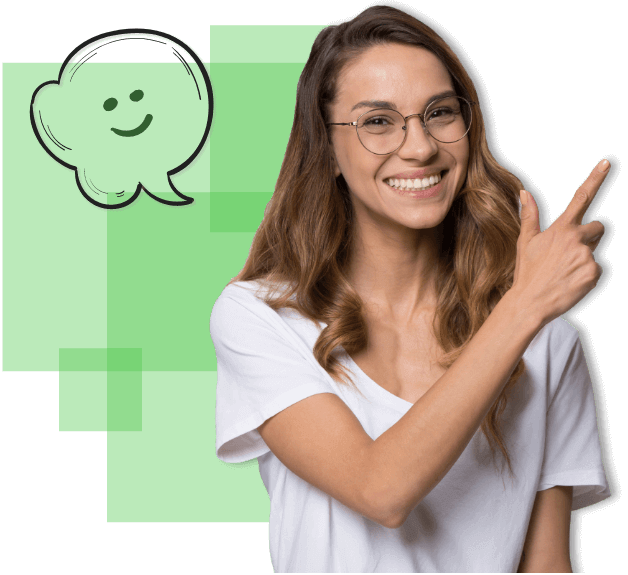Set Up a Maintenance Schedule
Plan out a schedule that keeps your equipment and tools in tip top shape
When thinking about implementing proper preventive maintenance for your assets, one of the things you should consider is setting up maintenance schedules. The configurable Maintenance Tracking Solution in our user-friendly asset management software does just that for you.
We designed the Schedule Maintenance tool to help you optimize your asset lifecycle. By keeping up with regular maintenance, you reduce the chances of equipment failures and malfunctions, asset downtime as well as resources spent on major repairs and costly replacements.
Benefits of Scheduled Maintenance
How a planned maintenance schedule helps you optimize an asset management system
Compiles asset data for predictive maintenance
As you carry out more maintenance work orders on your equipment and tools, our asset tracking software builds up a historical reference and suggests predicted maintenance timings to you.
Optimized Standard Operating Procedures
With regular scheduled asset maintenance schedules, you’re able to plan ahead and decrease asset downtime so your employees have what they need all the time.
Increased Returns on Investments
Regular scheduled asset maintenance decreases the occurrence of lengthier and more complicated maintenance work due to unexpected breakdowns, saving you the cost of major repairs and longer asset downtimes.
Maintenance Type Options
Explore how our maintenance events work
Whether you want to schedule maintenance work for a specific date or a specific condition, we got you covered. We provide some options to ease the way you manage asset maintenance. These include:
- Date-Based Maintenance: This is the most common way users schedule maintenance. Users get to choose the frequency at which maintenance will occur, start and end dates, the first “Scheduled For” date, and opt to set the next “ongoing” maintenance date.
- Data Field Based Maintenance: This option lets users schedule maintenance based on a trigger from the “Asset Data Field”. This could be a vehicle’s mileage field, software licenses, asset cost, or any additional field desired. Similar to Date-Based Maintenance, users can set the intervals of recurring maintenance, start and end dates, starting points of the maintenance, and the first “scheduled for” date.
What Kind of Maintenance Schedules Do We Offer?
Choose from two options in our asset tracking system
We offer two different kinds of schedule options in our asset tracking solution. Depending on your organization’s needs for maintenance schedule compliance, we recommend choosing one that is most applicable to your business and configuring it to fit like a glove for your team.
- One-Time Maintenance for specific repairs: One-time maintenance events are for unexpected situations like a cracked screen repair or a flat tire change.
- Recurring Maintenance for consistent upkeep: Recurring maintenance is for routine upkeep with a configurable cycle, like an annual inspection, monthly calibration, or weekly filter change.
How to Schedule a One-Time Maintenance Event
Here’s the steps you should follow in our asset management software
- Select the asset that maintenance will be performed on.
- Select whether the Maintenance will be “Date-based” or “Asset data field based”.
- If you selected Data-Field Based, you will have to enter the starting point of the asset maintenance
- Set the date that maintenance work should be carried out on
- Choose the person responsible for performing the maintenance
How to Schedule a Recurring Maintenance Event
Here’s the steps you should follow in our asset management software
- Select the asset that maintenance will be performed on.
- Select whether the Maintenance will be “Date-based” or “Asset data field based”.
- Select your desired start/end date and time
- Set your desired frequency interval
- If you selected Data-Field Based, you will have to enter the starting point of the asset maintenance
- Choose the person responsible for performing the maintenance
Not just for asset management
Explore what else you can do with our systems
We also offer options for inventory control software or combined solutions that manages both inventory and assets. We have the perfect long-term solutions to grow and scale up your business, no matter the size. Learn more about what options may work best for you through our demos!