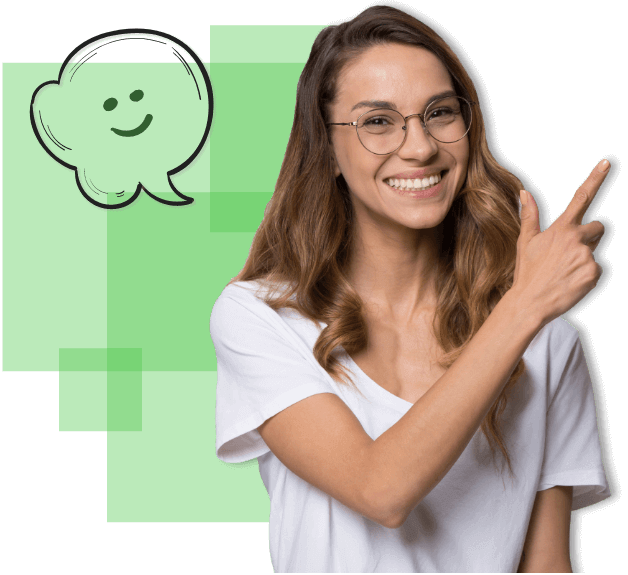Approval Cycles for Requesting Shared Resources
Use multiple levels of authorization to efficiently control your inventory
Our Inventory Management Software provides automated Approval Cycles to help your organization manage shared resources that employees use. The Approval Cycle process establishes a straightforward line of communication which helps your team work more efficiently. These automated cycles can consist of one or more approvers, which ensures multiple levels of validation without creating extra work.
How Approval Cycles Work for Inventory Requisitions?
Learn how multiple levels of validation work with our interface.
Your system administrators can choose to enable up to 3 levels of approvals for an inventory requisition request from users who have Requestor access. Regardless of your preference on that, everyone involved in the request, including all Approvers and the Requestor, will automatically receive a text or email alert once the request is submitted.
Benefits of Automating Approval Cycles
How implementing approval cycles can help your organization
Provides Transparency
Our Inventory System approval cycles clearly communicate the highly collaborative inter-departmental decision-making process
Standardized operating procedures
We help you boost efficiency and productivity by providing standard automated workflows for easy management
Effortless quality control
With decisions at every stage documented and multiple checkpoints, human error can be decreased
Check on The Status of Your Inventory Requisition
Learn how to view the progress your inventory requests
The Inventory Requisition tool provides Requestors the ability to view the real-time progress of their request. Users with Requestor access can see whether their inventory items request is open, pending, approved or rejected. This also shows users the time and date of their request, keeping them in the loop on the approval status of their request. It also allows them to follow up on a request if there has been a delay or lack of response from the approver.
Approving Inventory Requisitions
Learn how to approve inventory requests
A manager with the designated approver access would be able to approve or reject a request in the Inventory Requisition tool. This side of the approval process is not available to Requestors as it is part of role-based user access that our systems utilize. At this point, the approver can also edit the inventory item request to include notes or other necessary details.
Setting up Approval Cycles Notifications
Learn how to configure the alerts settings for Inventory Requisition Approval Cycles
You or your system administrators can customize notifications that users receive in the Inventory Requisition process in our Inventory Management Software. Control who receives alerts on approval requests, approval progress. These alerts can be received through text messages or emails.
Not just for inventory control
Explore what else you can do with our systems
We also offer options for Asset Management Software or Combined Solutions that manages both inventory and assets. We have the perfect long-term solutions to grow and scale up your business, no matter the size. Learn more about what options may work best for you through our demos!