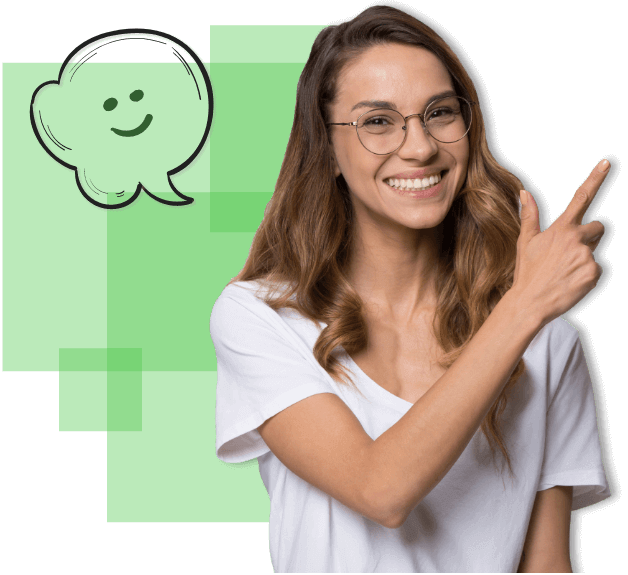Requesting Internal Shared Resources Made Easy
Learn how to use our digital shopping cart interface for internal inventory requests
Managing internal shared resources that your employees have access to is easier than ever with the Inventory Requisition tool in our Inventory Control Software. Our user-friendly digitalized inventory requisition form interface makes it easy for your employees to view available inventory at a particular site and request it, displaying essential information.
What Do People See Once They’ve Submitted a Request?
Learn what details can be gleaned from our Requests Processing Interface
Our inventory management systems are designed to display crucial information so you, your employees and your managers can cut through the noise and work more efficiently. The Request Processing Interface gives you an overview of all requests, whether they’re pending, approved or declined. This interface shows you:
- Whether a request has been submitted
- The real-time progress of a request
- The inventory request fulfillment location
- The amount that has been requested
How Does a Request Look Like?
Learn how we present Inventory Requisitions in our Inventory Management Software
When viewing requests, managers and Requestors can scroll and click through each submitted request for further details. Here, you can see all the details related to a particular request. This includes:
- Details of the Requestor
- Address of the fulfillment location
- The request date and time
- General information on the inventory items requested
- Specific quantities that have been requested
- Additional notes or documents that have been provided
Not just for inventory control
Explore what else you can do with our systems
We also offer options for Asset Management Software or Combined Solutions that manages both inventory and assets. We have the perfect long-term solutions to grow and scale up your business, no matter the size. Learn more about what options may work best for you through our demos!