Keep Your Inventory Data Secure
Adjust user security levels to keep your data private, safe and secure
Our industry-leading Inventory Management Software provides configurable user access through our User Security feature. This feature lets your administrators and high-level users customize user security levels, so your users see only what’s necessary.
This keeps your inventory data and sensitive client information confidential, as only approved security groups have access to more sensitive information. Our software comes with pre-built security groups and user roles that help you regulate access to your inventory data.
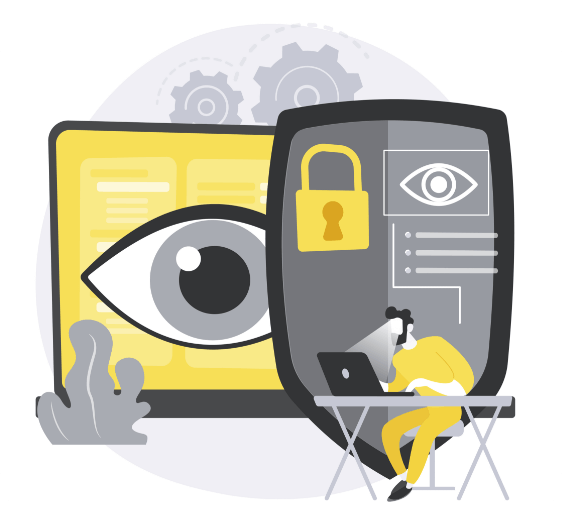
What Security Levels are Available?
Learn what User Security Levels you can use in our Inventory Control Software
Admin User
Standard User
Accounting User
View-Only User
Requisition-Only User
What can Admin Users Do?
Learn what you can do in our systems with the administrative security level access
A great way to manage users in our Inventory Management Software is through the use of Admin Users. Your Admin Users have access to view, add, edit and delete default data fields in the process of inventory tracking.
They can also control what other users can access when it comes to inventory data. Administrators can also configure and create up to 200 custom data fields to best configure the system to address your inventory management needs.
Not just for inventory control
Explore what else you can do with our systems
We also offer options for asset management software or combined solutions that manages both inventory and assets. We have the perfect long-term solutions to grow and scale up your business, no matter the size. Learn more about what options may work best for you through our demos!
