Manage Vacant Locations with our Inventory Management Software
Monitor capacity and optimize Inventory Allocation
Do you ever have to rush around your facility to find empty shelves to store inventory? Say goodbye to that scramble with our Inventory Control Software Vacant Locations Feature.
This feature provides you with complete visibility to the capacity in your warehouses, stockrooms, offices or facilities, right down to your empty shelves! We help you identify vacancies at your facilities, monitor capacity and generate detailed reports to help you enhance your inventory allocation strategies.
Why Utilize the Vacant Locations Tool?
Learn about what this feature can do.
The Vacant Locations feature is a powerful tool that can help elevate your inventory tracking workflows. This tool can:
Show you the vacancy percentage of your facilities
Help you compare inventory storage capacity in different locations
Identify discrepancies in your inventory
Analyze your historical data and generate detailed capacity reports
Inventory Management Designed for Everyone
Regardless of size and across multiple industries
Whether your organization is starting out as a small business or a large and global corporation, our Inventory Management Systems can help you monitor and track the Vacant Locations in your facilities. This feature is available for all inventory control solutions we offer, including the Standalone System, the Multisites Solution and the Large Global Enterprise Inventory System.
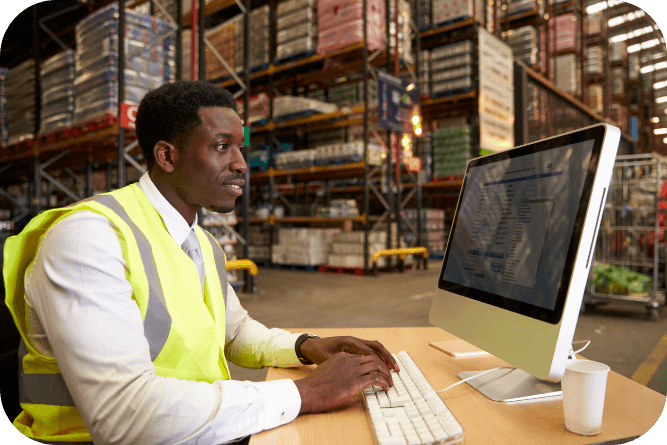
How Does it Work for Standalone Systems?
Learn about how this feature functions in standalone inventory management systems.
For Standalone System users, you have complete visibility of vacant locations at the site that your business has deployed our inventory control software. This will show you the empty shelves at that site.
Vacant Locations for Businesses with Multiple Locations
Learn how this feature functions in our multisite inventory system.
On the Business with Multisite option, users can see vacancies at each site, the vacancy percentage and the capacity reports across all locations where your organization has deployed our systems.
Vacant Location Visibility on the Enterprise Level
Learn how this feature functions in our enterprise inventory management software.
For large and global corporations that utilize multiple Standalone Systems, Enterprise Users have access to data from all locations using our inventory management systems. This means that you can identify every instance of vacancies at each of your standalone systems.
Not just for inventory control
Explore what else you can do with our systems
We also offer options for asset management software or combined solutions that manages both inventory and assets. We have the perfect long-term solutions to grow and scale up your business, no matter the size. Learn more about what options may work best for you through our demos!
